“Delete to Protect”: How to keep your phone safe.
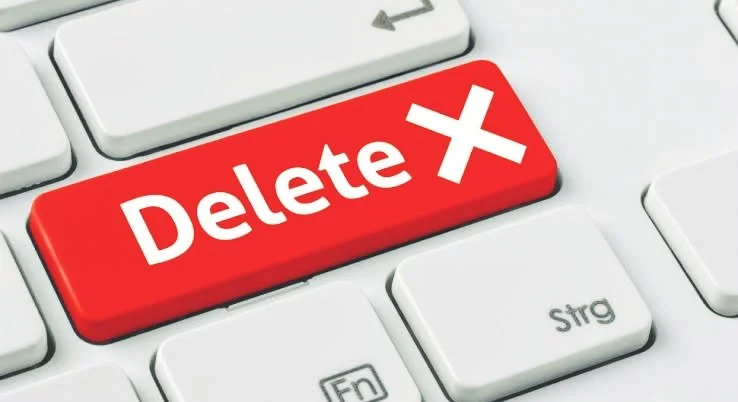
Today I’m gonna talk about some simple hacks to protect your phone from any possible risk. All you need is to delete those unused apps from your smartphone to protect it from vulnerabilities.
We do install different kinds of applications in our phone in our everyday life for different purpose but surely we don’t use all of them. There must be some unused apps in our phone. If we don’t use those apps then it’s better to delete them.
Let’s know WHY?
First of all it will free up extra storage space from your phone and it will also help to keep your personal data safe. Recently several third party Android apps were found to be involved in data breach that actually affected millions of Facebook and Twitter users. A large number of third party apps containing different malicious softwares are able to exploit vulnerabilities in smartphones to access your Facebook or other social media applications information.
Suppose you installed any app but you are not sure if you will use it at a regular basis and you kept it in your phone for a long time but don’t use it. It may happen that through that app your personal information could be leaked or maybe sold for using in antisocial activities. If you delete unused apps from your smartphone then you won’t have to face it.
A sad reality is, mostly android users face this problem but the ios users don’t!
Recently Twitter disclosed the details of the attack by those third party apps to leak your information in a blog post on Monday. Android users who may have had their information lifted will be notified by Twitter or maybe through Facebook. If your data is safe this time it is not sure to be safe next time. So, it will be a wise decision to Uninstall or delete unused apps from your smartphone.
Some Safety Tips (Delete to Protect):
• By long press on any app icon you can see an option of Uninstalling that app from your phone. Otherwise go to settings there you can see Manage apps or Manage your apps option then go to that option and there you can find the list of apps in your phone and select the apps you want to remove from your phone and then Uninstall it.
• Whenever you install any app from Google Play Store or anywhere else try to check every details about the app and if you feel it’s safe then install it otherwise no matter how interesting the app is don’t install it.
• After installing any app check what permissions you have provided the app to access in your phone. In a easy way, go to settings then you can see an option named Permissions or something alike then click on that option and there you can check all the permissions you have provided to any app and you can also cancel those permissions you find unnecessary for any app by clicking on the Turn off option visible there.
• Avoid installing app from any unknown source. Otherwise it may add many more problems.
• While browsing the Internet do not tap or follow any unnecessary links cause it will do the same thing like those third party apps that create vulnerabilities in your phone.
If you can do this small favor to your phone you won’t have to face the upcoming bigger problems.
Cyber Monday’s Best WordPress Themes, Plugins & Hosting Deals For Bloggers
Best Amazon Cyber Monday Tech Deals 2023: Save Big on Your Favorite Gadgets!
Best Amazon Black Friday Tech Deals 2023: Save Big on Your Favorite Gadgets!
Google Bard AI Chatbot Now Understands The Content Inside YouTube Videos
Subscribe to Our Newsletter
Get Our Exclusive Tutorials, Recommendations and more for FREE!






