Windows 11 23H2 Released with AI-powered Copilot and More Features

Microsoft is set to bring several new AI-powered features in its latest update to Windows 11 designed to make the operating system more intelligent and customer-friendly. This is the latest major update of Microsoft Windows known as Windows 11 23H2 Update, scheduled to be released on September 26, 2023. These features include Windows Copilot, Paint, Photos, Snipping Tool, Clipchamp and more than 150 other features. Read the full article to know the key features in detail.
Windows AI Copilot:
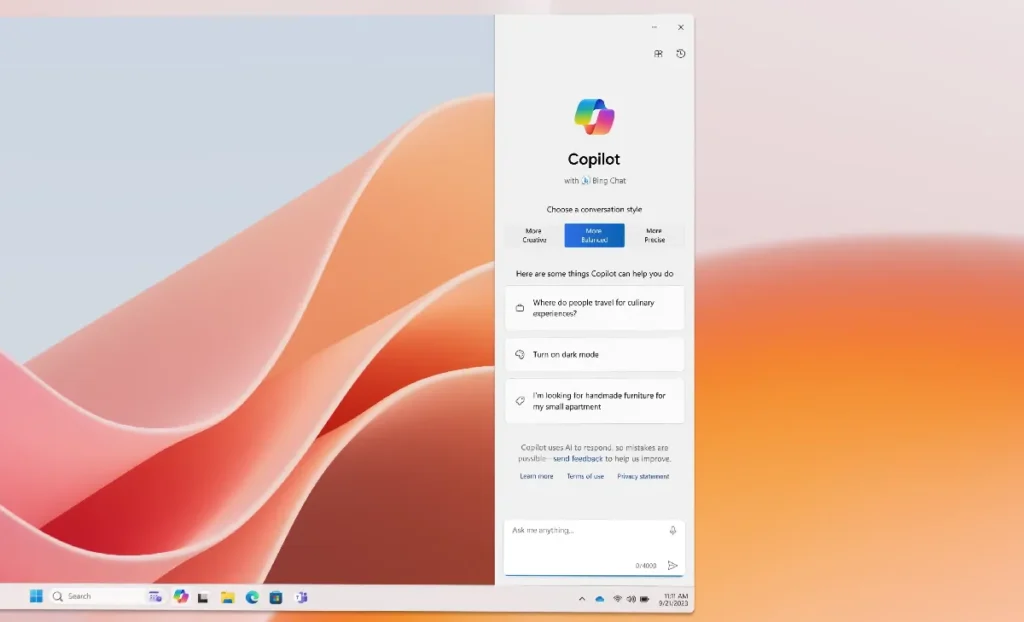
Windows Copilot is a new AI-powered assistant that will help users with a variety of tasks. The main attraction of this update is the Windows AI Copilot feature.
This AI Windows Copilot helps to do any task easily and quickly, customize settings, connect any Apps seamlessly. Let’s say, you want to open the dark mode, you don’t need to open the settings app, just give the command coplilot and the dark mode will open. Similarly, you can turn on and off any Apps, Bluetooth, WiFi through the command.
Sometimes corporate office holders need to analyze data from large Excel sheets, read documents line by line, then summarize them and report them separately. Now if you don’t want to read that big data or don’t want to analyze it, then there is no problem. You can give the command to this AI Copilot to give me a summary of this Excel report, then this Copilot will create a summary perfectly for you. Then if you do not understand any point of the summary then give a comment and this AI Copilot will explain it to you.
You can turn on this copilot feature via Windows taskbar or Win+C keyboard shortcut.

Snipping Tool (Copy Text from Screenshot):
Since this update, the Snipping Tool can capture screen content in more ways. If you want to copy text from a captured image with text, you can now do it or if you want to modify any sensitive text that contains images, you can also do it with this new Snipping Tool feature. You can also easily create interesting videos and content with screen capture, adding sound using audio and microphone. Many Windows users have been waiting for the option to copy text from this screenshot of Snipping Tool.
Notepad:
Many times after pasting or writing something in the notepad, we mistakenly click on close or suddenly the PC shuts down, then we can’t get our notepad writing back, so new features have been introduced in this notepad app to eliminate this problem. Since this update, you can close Notepad without saving your notes because when you open Notepad again, your note will still be there. Notepad will automatically restore previously opened tabs as well as unsaved content and edits across those open tabs.
AI-powered Print App:
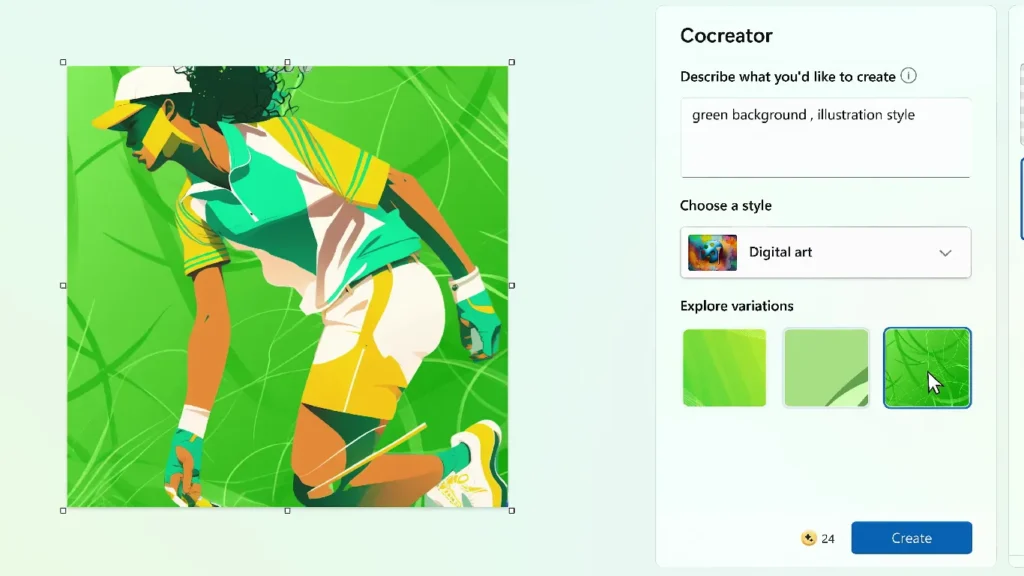
Paint App is enhanced with AI for drawing and digital creation. With this new paint feature you can remove the background from the photo and create a digital painting with multiple layers.
AI-powered Photos App:
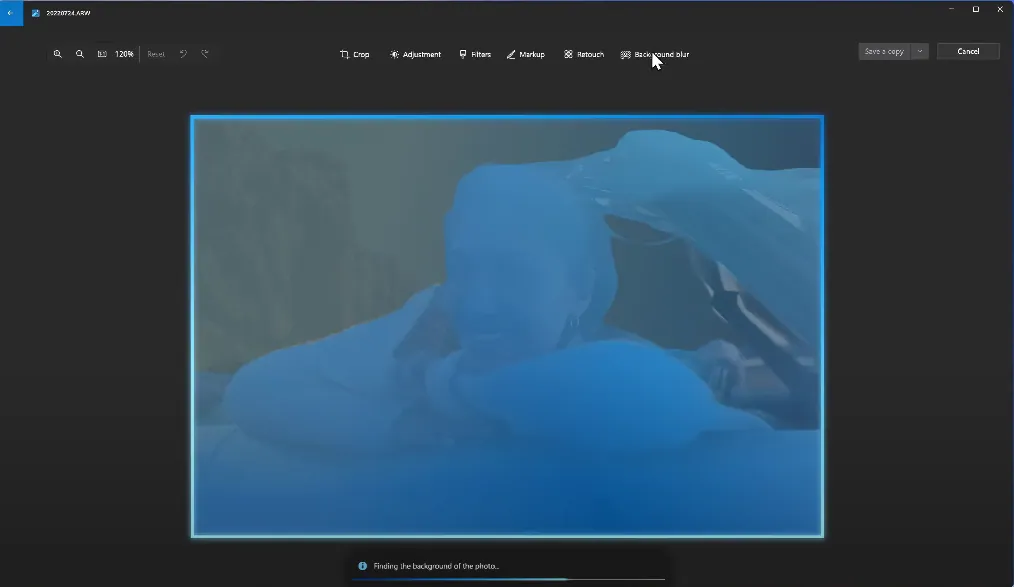
New features of Photos App are enhanced by AI. With this background blur feature you can quickly and easily make the subject of your photo stand out. Photos app automatically detects the background of any photo and instantly highlights your subject and blurs the background with one click. Search has been improved to make it easier and faster to find any photo stored in a OneDrive (home or personal) account. You can also find photos based on where the photo was taken.
Modernized File Explorer:
For the modernized File Explorer, they will introduce a modernized File Explorer home, address bar, and search box, all designed to help you more easily access important and relevant content, stay up-to-date with file activity, and collaborate without ever opening a file. File Explorer is also getting a new gallery feature designed to make it easier to access your photo collection.
Voice Access App:
You can now control your computer and write text using voice more easily with this new feature of Voice Access App. The new Natural Narrator voices will sound more natural.
Clipchamp App:
Clipchamp App’s new features include Clipchamp Auto Composition to help you automatically suggest, edit and describe scenes based on your images and footage so you can create and edit videos like a pro.
Final Thoughts
The Windows 11 23H2 update is a clear sign that Microsoft is committed to making Windows 11 the best operating system possible. The new features and improvements in the update show that Microsoft is listening to its customers and working to make Windows 11 meet their needs.
I am excited to see what the future holds for Windows 11. I believe that Microsoft is on the right track with Windows 11, and I am confident that the operating system will continue to improve over time.
Windows 11 23h2 Release Date
The Windows 11 23H2 update is scheduled to be released on September 26, 2023.
What is Special About Windows 11 23H2?
Windows 11 23H2 is a significant update for Windows 11 that includes a number of new features and improvements. Some of the most notable new features is AI-powered Windows Copilot, Improved Paint app, New photo editing features, Enhanced Snipping Tool, Modernized File Explorer and many more.
How to Get Windows Copilot
To get Windows Copilot, you must be running Windows 11 23H2 which will be released on September 26, 2023. This is a free update available to all Windows 11 users You can download and install the update through Windows Update.
How to Enable Windows Copilot
To enable Windows Copilot, follow these steps:
- Open the Settings app.
- Click on Personalization.
- Click on Taskbar.
- Scroll down to the Taskbar items section.
- Toggle on the Windows Copilot switch.
Once you have enabled Windows Copilot, you can launch it by clicking on the Windows Copilot icon in the taskbar or by pressing the Win+C keyboard shortcut.
Cyber Monday’s Best WordPress Themes, Plugins & Hosting Deals For Bloggers
Best Amazon Cyber Monday Tech Deals 2023: Save Big on Your Favorite Gadgets!
Best Amazon Black Friday Tech Deals 2023: Save Big on Your Favorite Gadgets!
Google Bard AI Chatbot Now Understands The Content Inside YouTube Videos
Subscribe to Our Newsletter
Get Our Exclusive Tutorials, Recommendations and more for FREE!






