How to Submit Your Website to Google News Publisher Center in 2024

In today’s digital world, getting your content seen is more important than ever. And for news websites and publishers, there’s no better platform than Google News. With its massive reach and engaged audience, being included in Google News can give your website a significant boost in traffic and visibility.
But how do you get your website included? That’s where Google News Publisher Center comes in. This free tool allows you to submit your website and content to Google News for review, potentially leading to increased exposure for your work.
How To Add News In Google News Publisher Center (2024 Step-by-Step Guide)
If you’re ready to start getting your news or blog seen by a larger audience, here’s a step-by-step guide on how to submit your website to the Google News Publisher Center:
Step 1: Create a Google News Publisher Center Account
- First, go to the Google News Publisher Center website and click on the “Sign in” button
- If you don’t have a Google account already, select the “Create account” option.
- Once you’re signed in, enter your website’s URL and click “Add”.
- Enter the name of your publication and select the country you are located in.
- Then click on the checking box and press the Add Publication button
Step 2: Verify Your Website Ownership
- Go to the “Verification” section within your Publisher Center account.
- Select the “HTML tag” verification method.
- Copy the provided HTML tag and paste it into the <head> section of your website’s homepage.
- Save the changes to your website and return to the “Verification” section in Publisher Center.
- Click the “Verify” button to confirm ownership.
*If you have already verified your website in Google Search Console then this Ownership Verification is not required.
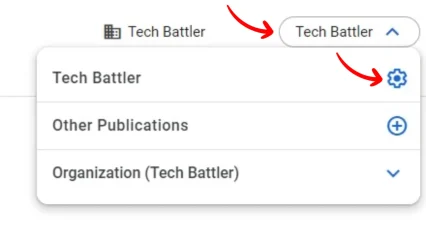
Go to settings as shown in the image above, then select your website’s primary language and save.
Scroll down to get contact option enter your email id and click on 2 check mark option and press add button. It will show unverified so go to your gmail account to verify and you will get 2 mails in your gmail check mail 2 and verify.
Step 3: Submit your website's RSS feed or website URL to Google News
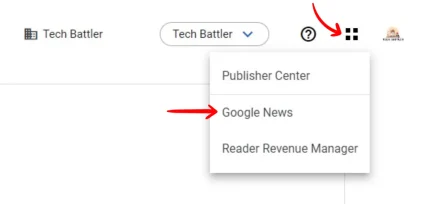
- Go to Google News as per the image above then click on Edit and fill up the basic information and press the Save button.
- Then go to content setting option there you will find a button named New Section press there then some options will appear from there click on “Feed” option
- Now submit your Section Title or Blog Title
- Enter your website’s RSS feed URL
- Click “Add” and Save.
How To Find RSS Feed URL For Blogger And WordPress
Finding RSS feed URL for Blogger:
- Copy your website URL.
- Add “/feeds/posts/default?alt=rss” to the end of the URL.
- For example, if the website’s URL is https://example.blogspot.com/, the RSS feed URL would be https://example.blogspot.com/feeds/posts/default?alt=rss
Finding RSS feed URL for WordPress:
- Copy your website URL.
- Add “/feed/” to the end of the URL.
- For example, if the website’s URL is https://www.example.com/, the RSS feed URL would be https://www.example.com/feed/
Step 4: Submit your publication or website to Google News for review
- Now go to Review and Publish option
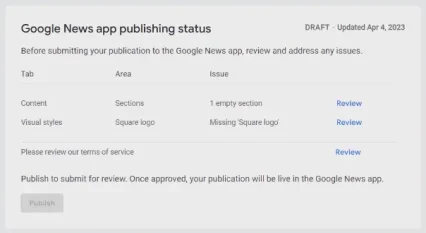
- 2 missing items will show, we will fix them one by one
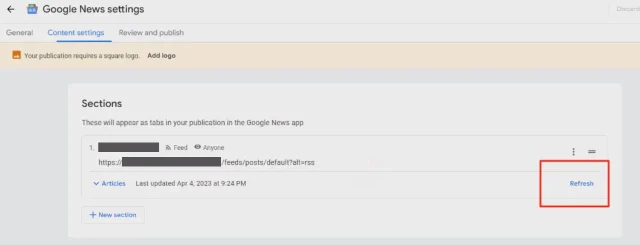
- If you click on the first review option, the page like the above image will appear, then if you press the refresh button repeatedly, the first missing will be fixed.
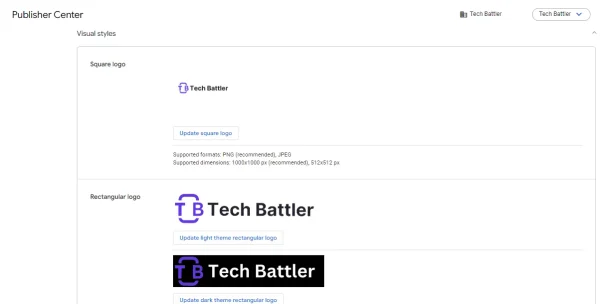
- Now click on Virtual Styles Review option then upload your website logo and click save.
- Again go to Google News > Edit > Review & Publish option
- Again a review option will come click here
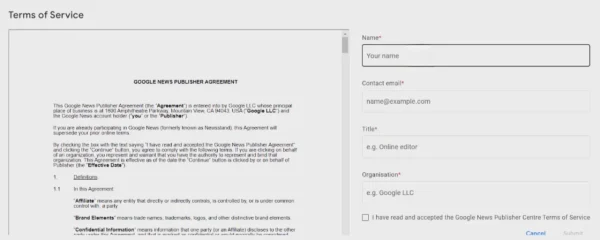
- Terms of Service option will appear and fill up your name, email, title, organisation and click submit
Benefits Of Website Live On Google News
Google News offers numerous benefits for news publishers, including:
- Increased Traffic and User: With millions of users visiting Google News every day, your content has the potential to reach a wider audience than ever before.
- Quick Indexing: Google News uses algorithms to quickly index and display news content, increasing the chances of your latest articles being seen by readers.
- Improved Brand Awareness: Being featured in Google News can help build trust and credibility for your brand, leading to increased brand awareness and recognition.
- Improved SEO: Submitting your website to Google News can help improve your website’s SEO ranking, making it easier for people to find your content in search results.
- Reaching Global Audience: With Google News being available in multiple languages and countries, submitting your website can help you reach a wider, global audience.
- Increased Credibility: Being featured in Google News can add credibility to your brand and establish you as a reliable source of news.
- Potential for Monetization: If your website is approved by Google News, you may have the opportunity to monetize your content through ads or subscriptions.
Overall, being included in Google News can greatly benefit news publishers by increasing visibility, traffic, and credibility for their brand.
What To Do To Get Google News Approved And Keep It Live
- Update Content Frequently: Keep your audience engaged by consistently uploading new and relevant content. Google News will become “not live” if content is not updated consistently.
- Ensure High-quality Content: Google prioritizes websites that publish original, accurate and well-written content Regularly update your website with new content that your target audience finds valuable and engaging.
- Mobile-friendly Website: Most users access Google News through their mobile devices, so it is very important that the website is mobile-friendly. Optimize your website for mobile devices to ensure a seamless user experience.
- Follow Google’s News Content Guidelines: Google has strict guidelines for content that appears on Google News. Make sure your website follows these guidelines to avoid getting rejected.
- Descriptive and Accurate Site Description: Provide a clear and concise description of your website and the type of content you publish. This helps Google understand your website and determine its relevance to its users
- Submit Sitemap to Google Search Console: Submitting your website’s sitemap to Google Search Console helps Google crawl and index your content effectively, making it easier for Google News to find your website.
- Promote your Content: Actively promote your content on social media and other channels to attract more readers and increase website traffic. It can also help signal to Google that your website is valuable and relevant.
Final Thoughts
Overall, submitting your site to the Google News Publisher Center is a valuable step in promoting your news publication and reaching a wider audience. The platform offers many benefits including increased traffic, increased brand awareness, improved SEO and access to valuable insights. By following the steps outlined in this guide and complying with Google’s guidelines, you can increase your site’s chances of getting approved and getting exposure to millions of potential readers.
Share This Post:
GreenGeeks Review 2025: Fast, Eco-Friendly Web Hosting?
Cyber Monday’s Best WordPress Themes, Plugins & Hosting Deals For Bloggers
Best Amazon Cyber Monday Tech Deals 2023: Save Big on Your Favorite Gadgets!
Subscribe to Our Newsletter
Get Our Exclusive Tutorials, Recommendations and more for FREE!






