How to Create Quick and Easy Conversational Forms in WordPress
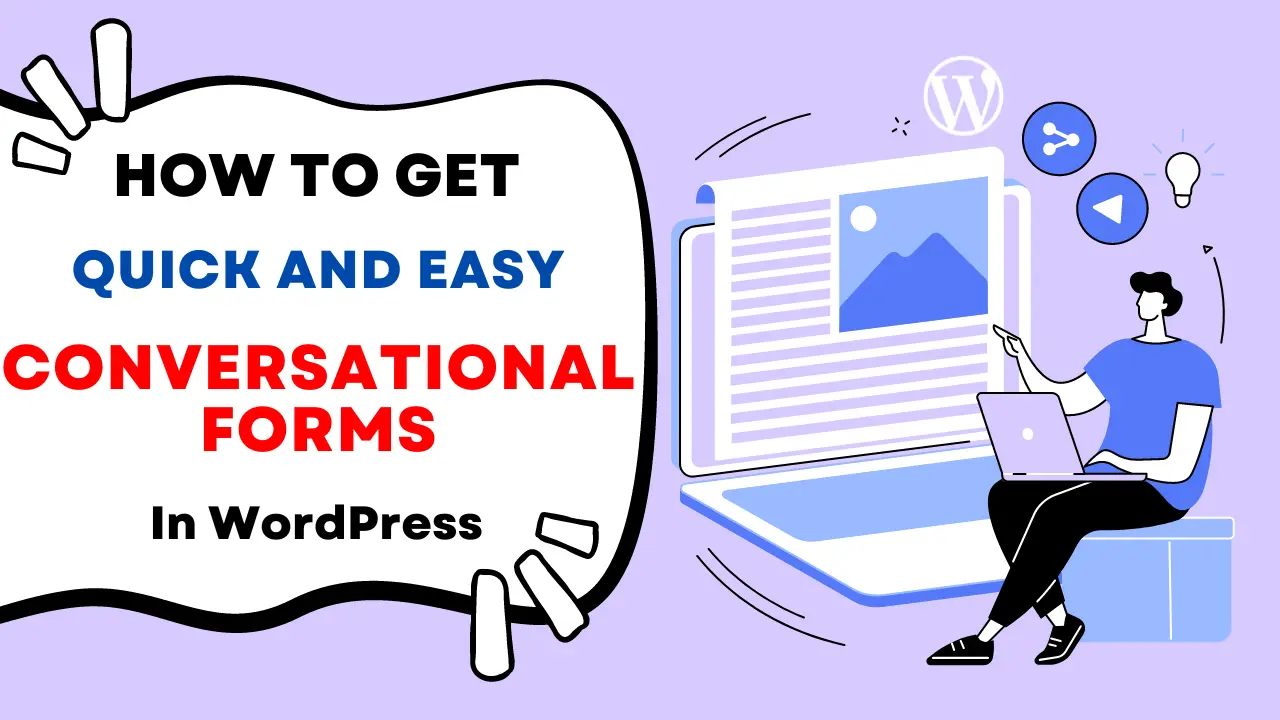
Do you know, over 67% of traditional online forms get ignored by people and only 20% of forms get completed?
Yes, that’s where Conversational Forms has changed the scenario and it generates more than 60% form leads.
Creating conversational forms isn’t that hard. I’ll show you how you can easily create conversational forms for your WordPress website without any coding!
What is a Conversational Forms?
Conversational forms are more advanced form type than the traditional forms.
In traditional forms, you need to enter all the details first before submitting a form.
This is where people ignore your online forms by seeing that lengthy form fields.
But, you can make people more interested in your forms if you make that “Conversational”.
Yes, in a conversational form, you don’t need to display all your form fields at once. It displays the form fields in a one by one way.
Also, this conversational form gives your user the most advanced form submission environment.
On a mobile device, conversational forms work 4X faster than traditional forms.
So, the benefits of using conversational forms are:
- Generates more form submissions
- Gives the user a decent form surface
- Loads faster than the traditional forms
- Looks more professional
- Saves time
Create Conversational Forms (Step by Step Guide)
For creating a conversational form, we need to install and activate the WPForms plugin.
WPForms is the best WordPress form builder plugin that lets you create any kind of forms along with conversational forms with their easy drag ‘n drop form builder.
If you aren’t that familiar with WPForms, read my in-depth review on it where I discussed everything about WPForms.
Read it here: WPForms Review
For creating conversational forms using WPForms, follow these steps:
First of all, get WPForms from here. You can get 50% OFF on any plans of WPForms using the below link:
After downloading the plugin, go to your WordPress dashboard. Install and activate the WPForms plugin by navigating Plugin>> Add New.
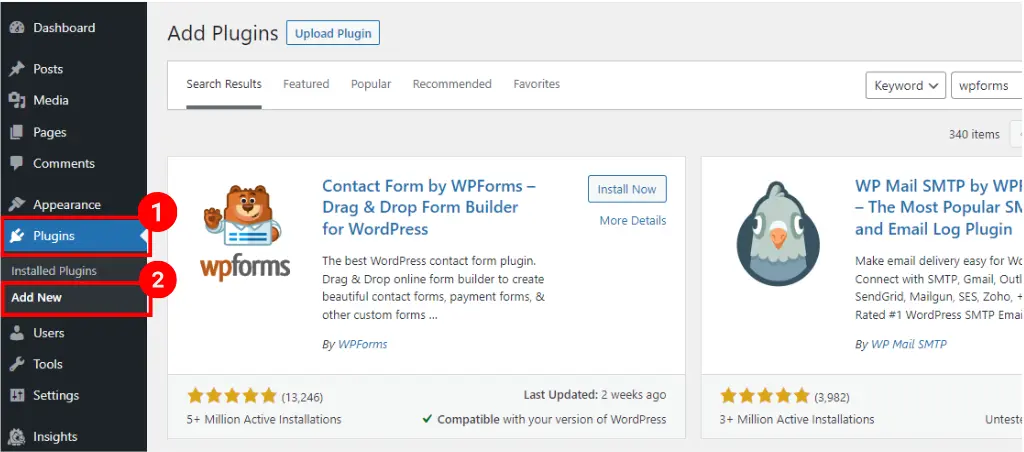
Go to browse or create any form with WPForms by “Add new” and navigate to the Settings option.
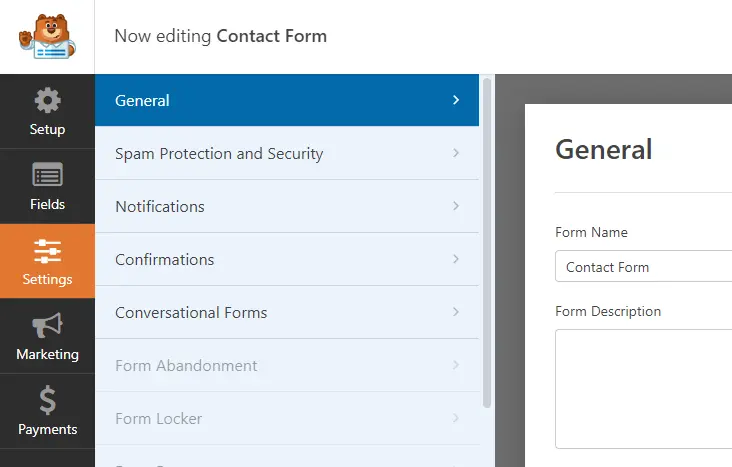
Click on “Conversational Forms” and check the Enable Conversational Form Mode box.

Now, you’ll get all the options for creating a conversational form. The options are:
- Conversational Form Tittle and Message- this will appear at the top of your conversational form.
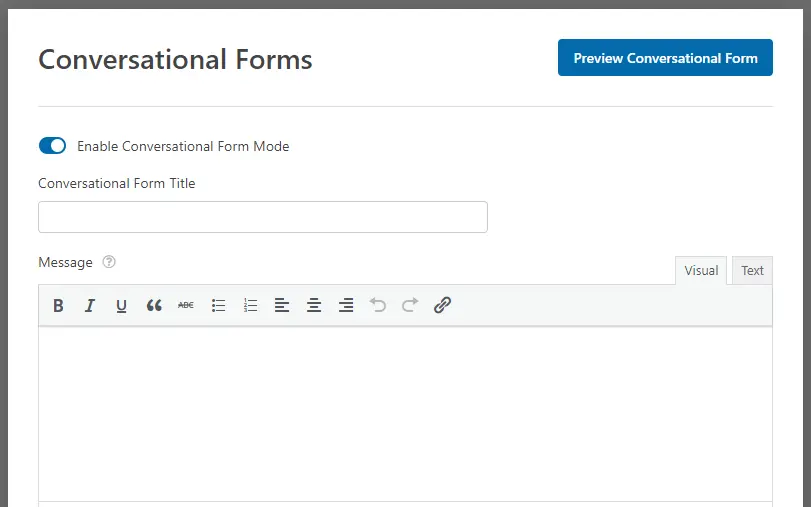
- Message- you can attach an optional message regarding the form here that will be shown next to the title.
- Permalink- this is your conversational form address. Try to keep this URL short.
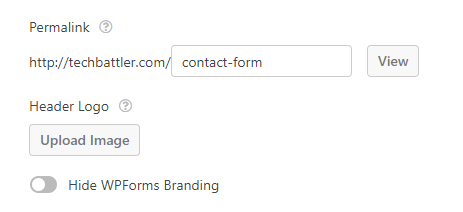
- Header Logo- you can add a header logo for your form by using this option.
- Hide WPforms Branding- you can hide the WPforms icon from your form by checking the box here.
- Color Scheme- you can choose your preferred color scheme for your form to give it a custom look.

- Progress- this lets you show form progression in percentage or proportion format.
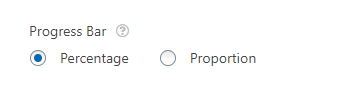
This is how you can create any conversational forms for your WordPress website. WPForms has made it a very simple task.
Conclusion
Conversational forms generate more form submissions than the traditional forms that you are used to seeing.
The competition has changed and people are updating their strategy to maximize their development. Hence, if you still are not creating conversational forms, you are missing a good chance. Go, grab it!
If you have any questions regarding this, leave a comment in below.
If this article has helped you, share this!
Best Amazon Cyber Monday Tech Deals 2023: Save Big on Your Favorite Gadgets!
Best Amazon Black Friday Tech Deals 2023: Save Big on Your Favorite Gadgets!
Google Bard AI Chatbot Now Understands The Content Inside YouTube Videos
Subscribe to Our Newsletter
Get Our Exclusive Tutorials, Recommendations and more for FREE!






