How to Use Bing Keyword Research Tool ( A Step by Step Guide)
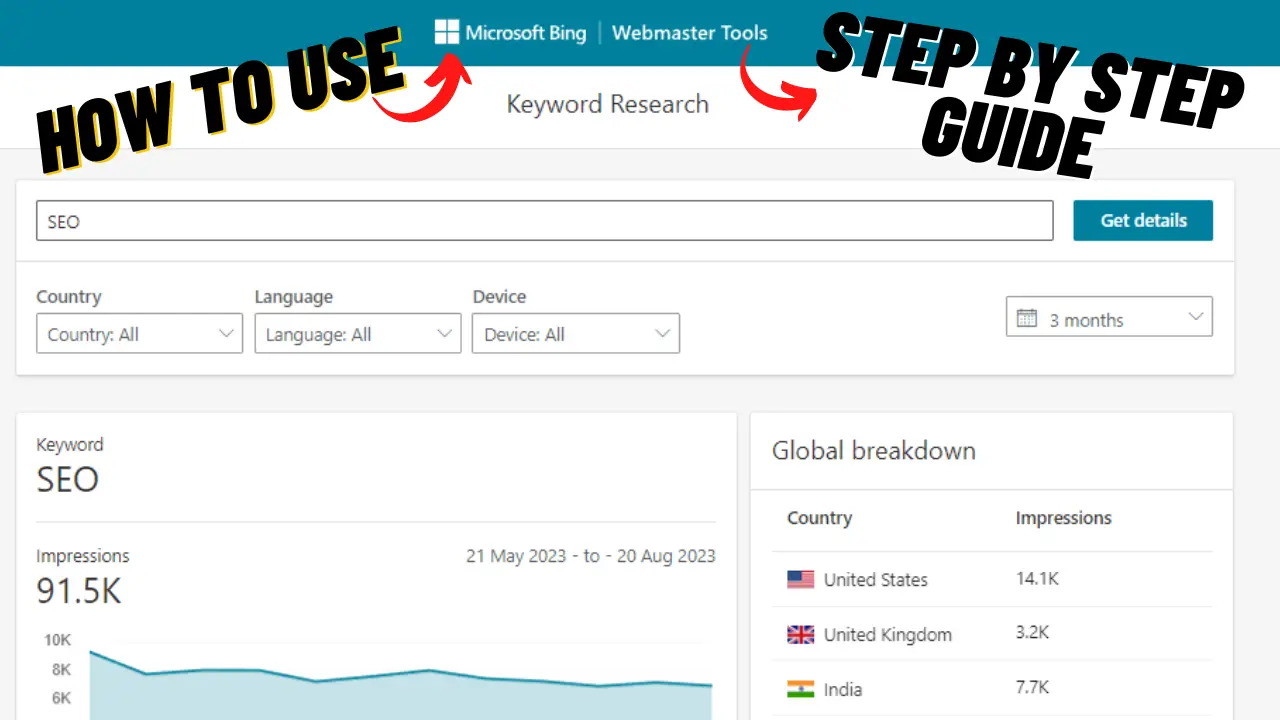
Are you just focused on Google?
Well, your competitor is definitely one step ahead of you and getting more visitors monthly that you can’t imagine.
According to a report, Bing gets more than 12 Billion searches per month. And guess what, your competitors, focusing on Bing (As well as on Google), are getting a lot of website views.
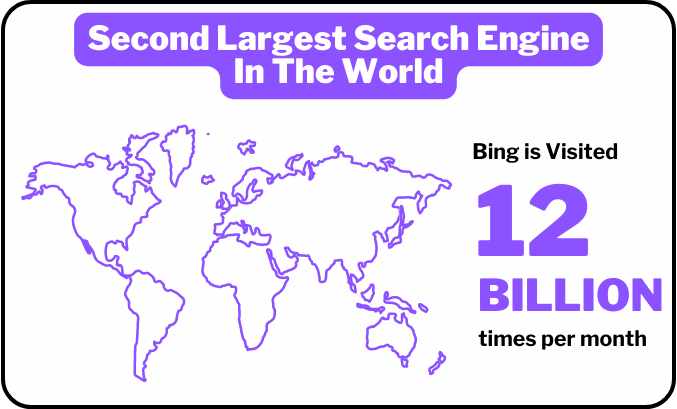
As we are here today to learn how to use Bing keyword research tool, I want to make sure you know why you should also optimize your blog/website on Bing beside Google.
Why you should Optimize your blog on Bing
Bing is the second largest search engine in the world. As I mentioned above, It gets more than 12 billion searches per month. No matter which niche your blog is, you can get a lot more traffic from Bing in any niche.
Google is the master of the search engine, no doubt. But the truth is, the competition is too high in Google. For that reason, marketers are targeting their content not only in google but also (you know who!?)
Here are some major reasons that show why you should optimize your blog on Bing:
- Get a massive amount of visitors per month in any niche.
- Stay one step ahead of your competitors.
- Low competition.
- Can easily rank for high volume keywords.
- Use their own free keyword research tool (It’s why we are here)
- Get the best keyword for your PPC campaign.
- Much more!
What is the Bing Keyword Research Tool?

Like Google’s Adword keyword planner, Bing also has its keyword free research tool. Using Bing’s keyword research tool, you can get a keyword’s data like its exact volume, a lot more keyword suggestions, related keywords, how many time a keyword appeared on Bing search, keyword trends, and an awesome filter result option!
Do you know, Bing keyword tool shows you the exact keyword volume? Even, you can get a specific period data of any keyword that Google Adword keyword planner doesn’t offer.
Yes, you can get specific periods of keyword data from the Bing keyword research tool. Like the picture, you can select whether you want a keyword data from the last 3 months, last 6 months and even from any custom date! I appreciate this feature as It helps me to understand a keyword better.
Google keyword planner is a great free keyword research tool. But it gets you the keyword data that get searched on only Google. For optimizing your blog post on Bing, you have to use this keyword research tool unless you use a paid keyword research tool like Semrush (Semrush is One of the best keyword research tools for any search engine).
If you can’t afford a paid keyword research tool, then the keyword research tool is a trust-worthy keyword tool for you to optimize your blog on Bing as Bing itself getting you their search keyword data.
Bing old keyword research tool vs. Bing new keyword research tool
Thanks to the Bing authority for launching the new keyword research tool. Before Bing’s new keyword research tool, a webmaster could get only a few important data like keyword volumes, keyword suggestions, and keyword Trends.
Luckily, it has brought a bunch of keyword research features in Bing’s new keyword research tool. Using the new keyword research tool, you can:
- Apply advanced filters: With these advanced filters, you can get a specific country’s keyword search data. Even you can choose for a specific language and device.
- Global Breakdown data: Shows top country’s search volume for your keyword.
- Get related keywords: Shows you the related keywords for your seed keyword.
- Question Keywords: Shows you the question keywords for your seed keyword.
- Newly Discovered Keyword: Shows you the keywords that are discovered recently on Bing search that contain your seed keyword.
- Snippet data of Top 10: Shows you which websites are ranking in the top 10 in Bing for the keyword. It also shows the topic of their content.
How to Use Bing Keyword Research Tool (Step by Step)
- For using the Bing keyword research tool, you will need to add your website to the Bing webmaster. Like Google Webmaster Tool (Now Google Search Console), it has all options to optimize your site in their search engine. You can add sitemaps, track your traffic, get referrals data, crawl rate, and more.
- If you have not added your site on Bing, don’t worry! You can simply add your site on Bing by going to their webmaster tool here.
- Verify your site like you did to verify your site on google.
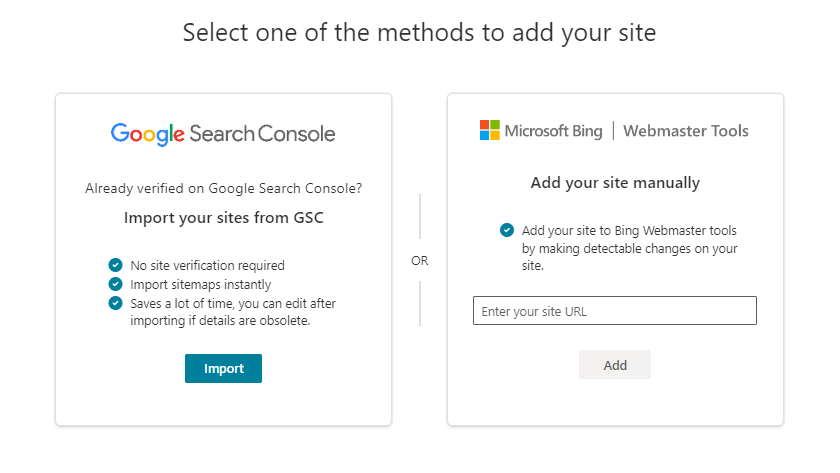
- After verifying your site on google, you will get the control panel to control and use all the features. For using their keyword research tool, head back to your Bing webmaster dashboard.
- Look at the left side and click on SEO. Now, click on the Keyword Research tool.
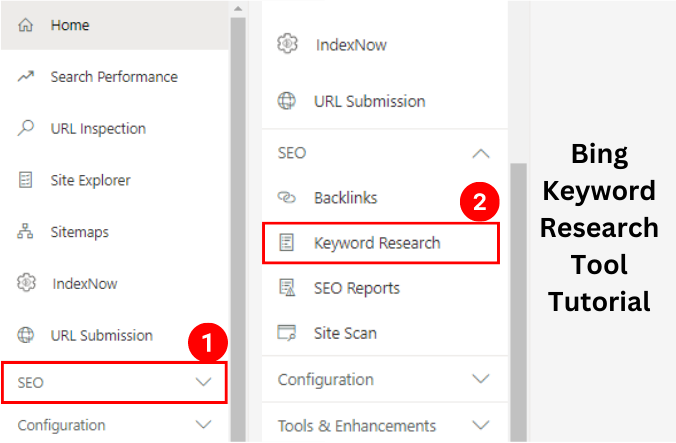
- You can use their old keyword research tool or navigate to their new keyword research tool by clicking on “Go to keyword Research.” I strongly suggest you use their new keyword research tool as it shows you a vast keyword data that you need to rank a keyword on Bing.
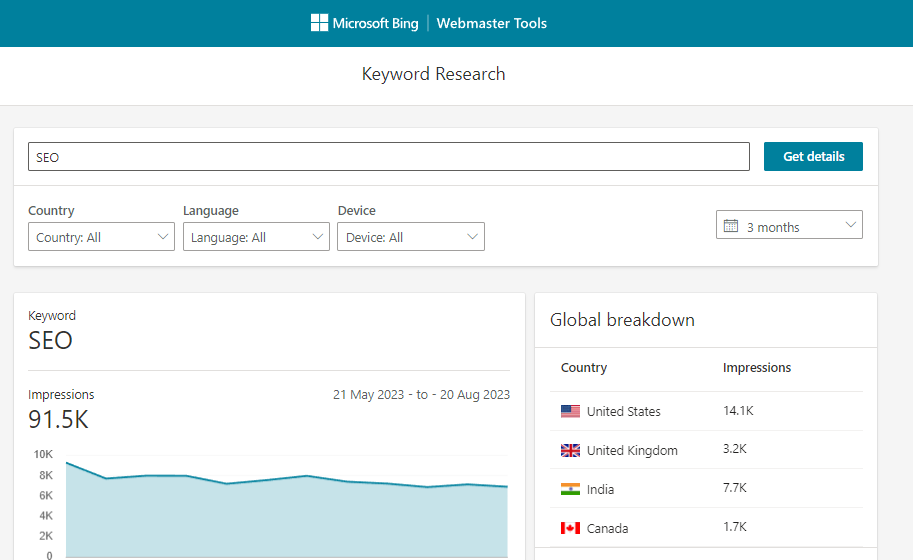
So now, we are here in their new keyword research tool. For making you understand how to use Bing’s keyword research tool for better results and rank your post top, I’m using an example.
- Suppose, I need keyword data or suggestions for the seed keyword “SEO.”
- So, let’s input “SEO” in the keyword field and press “Get Details.”
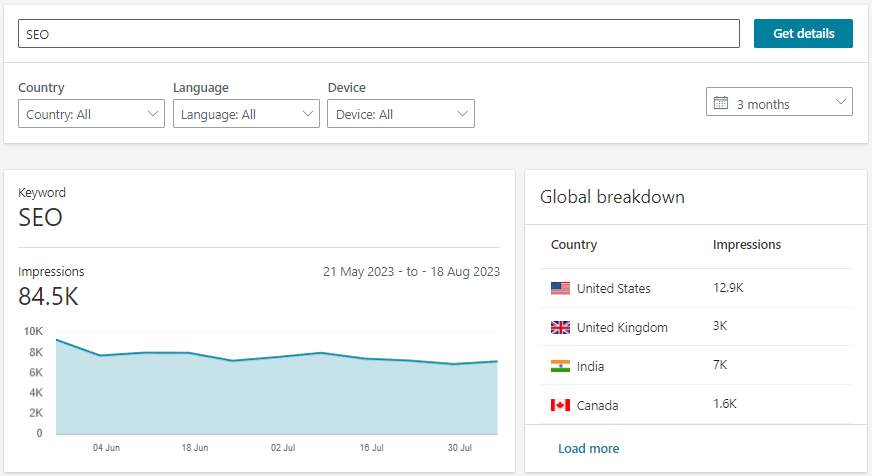
Bingo! It’s showing a detailed overview of the keyword. It shows the keyword “SEO” gets 84.5K views from the last three months. Most searches come from the United States (12.9K) for this keyword.
It’s showing all the related keywords, question keywords, and newly discovered keywords that contain the word “SEO.” Moreover, We can also see which top 10 websites are ranking top for this keyword.
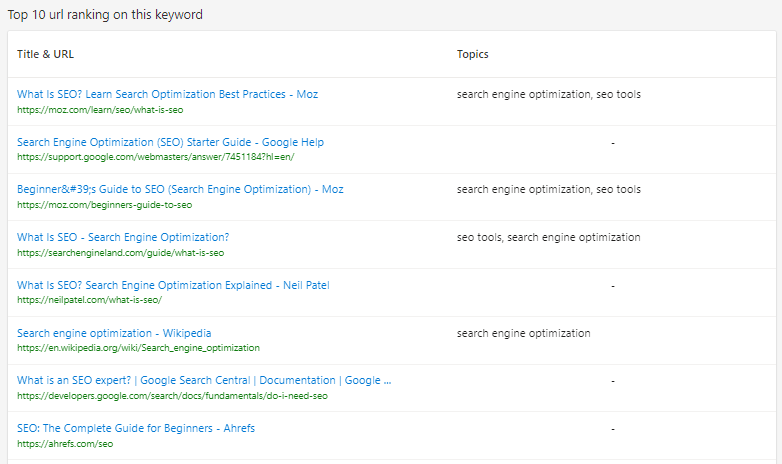
Let’s go more specific. We need more specific data for the keyword “SEO.” For example, we want to know how many times the keyword get searches in the United States from a mobile browser. Also, we want data for a specific date. How do we do that?
It’s so simple. Look at the advanced searched option. We are selecting like this: Country: the United States, Device: Mobile and date as custom (24 February 2023- 21 June 2023). [PS. You can choose your desire terms]
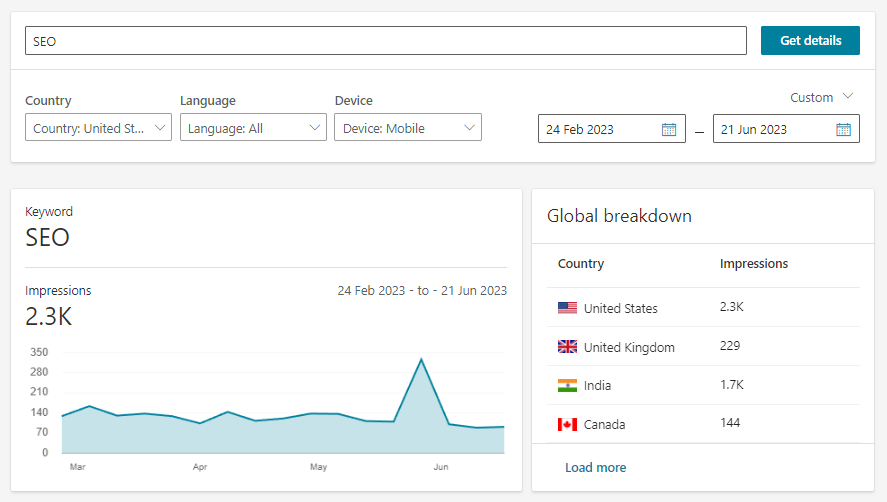
Boom! It’s now showing custom search data for the data we want. Cool hah?
Free Keyword Research Tools vs. Paid Keyword Research Tools
Well, It’s an open secret that using a paid keyword research tool is the best way to understand a keyword better. A paid keyword tool like Semrush gives you a lot more keyword research and SEO features that help you to rank for your keyword easily. Besides, using Semrush, you can do both keyword research for Google and Bing.
However, as I mentioned above, if you can’t afford a paid SEO keyword research tool, the Bing keyword research tool is a great free keyword research tool for improving your content on Bing. Moreover, Its keyword research tool offers many awesome features for free, which is really appreciable.
Conclusion
Optimizing your content on Bing beside Google is a great strategy as it can give you a lot more visitors than you think. Bing isn’t an inferior platform anymore. If you aren’t focusing on Bing, I’m afraid that you can’t do better on your Website SEO and lose visitors.
Bing keyword research tool is an awesome free keyword research tool. You can get the most updated keyword data of Bing with it. It will help you to discover new Bing keywords and optimize your content better on their search engine.
However, let me know if you have any further questions regarding how to use the Bing keyword research tool in the comment section. Good luck!
Best Amazon Cyber Monday Tech Deals 2023: Save Big on Your Favorite Gadgets!
Best Amazon Black Friday Tech Deals 2023: Save Big on Your Favorite Gadgets!
Google Bard AI Chatbot Now Understands The Content Inside YouTube Videos
Subscribe to Our Newsletter
Get Our Exclusive Tutorials, Recommendations and more for FREE!







Pingback: 5 Best Free Keyword Research Tools for Your Blog Post - Tech Battler