How to Track File Downloads in Google Analytics

If you are offering to download any file to your visitors, you would want to track them.
If you don’t track your file downloads, you won’t know if people are downloading your files or not.
Also, enabling file downloads on your site, allows you to compare your popular files.
Tracking file downloads is important as it helps you to understand your audience preference.
If no one is downloading your file then you may want to change that and try something new.
But if you don’t track them, how can you even know about this?
Yes, this is how the file tracking idea has changed the setup.
Today, I will show you the best way to track file downloads in Google Analytics.
Track File Downloads in Google Analytics
For tracking file downloads, you will need MonsterInsights, the best Google Analytics WordPress plugin.
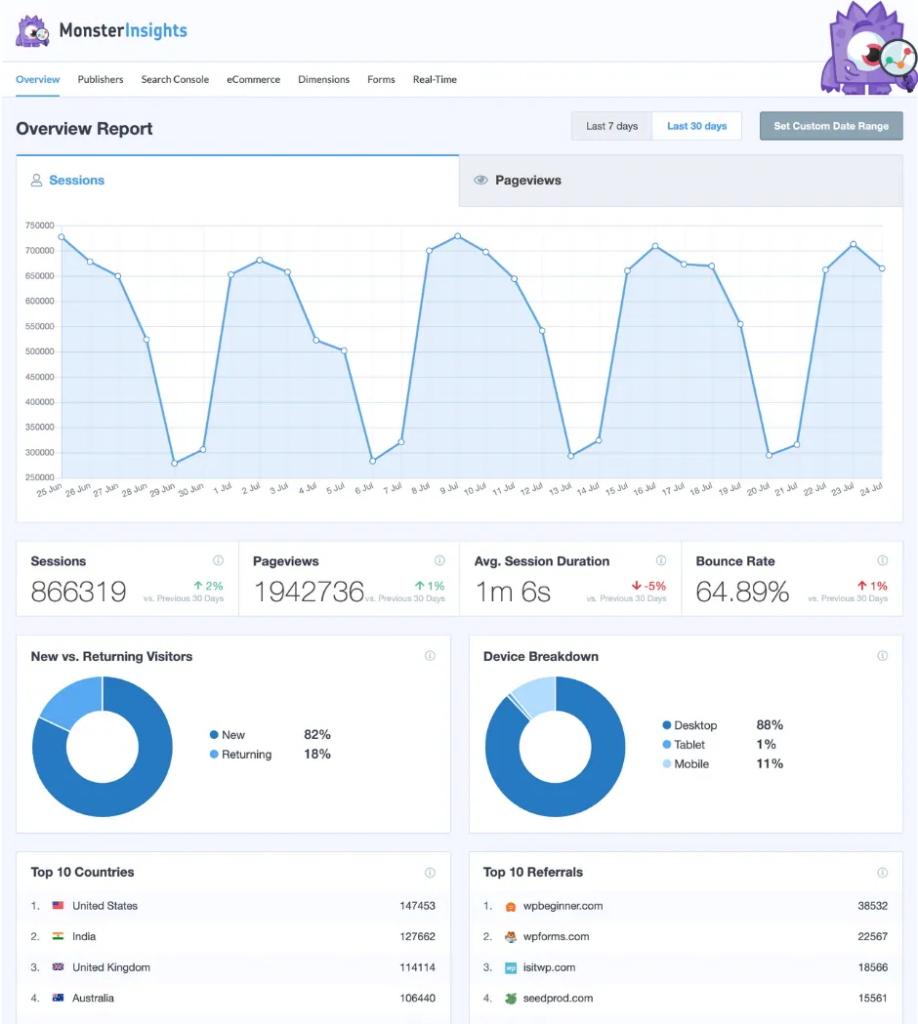
If you didn’t read my previous articles on MonsterInsights, check those from here: MonsterInsights Review: The Best Google Analytics Alternative
Tracking your website’s file download is quite easy.
You will just need to install and activate the MonsterInsights plugin on your WordPress site.
Now, connect your Google Analytics account with MonsterInsights.
The most awesome part of MonsterInsights is that it will automatically track all your file downloads.
You won’t have to do any kind of manual set up for this.
It will count every file downloads as “Event”.
For checking your file downloads report, navigate to Insights>> Report>> Publishers Report.

Here you will see all your file downloads report.
File Downloads Tracking: Google Analytics vs MonsterInsights
Well, Google Analytics won’t track your file downloads directly.
You have to create custom reports for each downloadable file.
But, using MonsterInsights, you don’t need to do any kind of setup process. It will automatically do the rest.
Conclusion:
MonsterInsights is the best way to track all your file downloads with Google Analytics. You can get 50% discount using the below button on MonsterInsights.
If you have any further questions, please comment below.
Subscribe to Our Newsletter
Get Our Exclusive Tutorials, Recommendations and more for FREE!






