How to Use Email Marketing to Skyrocket Your Sales and ROI

Do you know, more than 50% of e-commerce sales come from emails?
Yes, this is the power of email marketing. It’s the key to your e-commerce sales.
No matter if you are an e-commerce site owner or a blogger, you need email marketing strategies to boost your sales or boosting your affiliate marketing sales.
But here is a true fact that your competitors are already using email marketing as their no 1 promotional method. So, how can you beat them?
There are plenty of email marketing strategies you can follow to give your email marketing journey a massive speed.
Today, I’ll share with you how you can use email marketing to skyrocket your sales and increase your ROI (Return On Investment).
Wait, you didn’t even start email marketing for your blog? Don’t worry! I’ll also cover how you can start email marketing for your site.
What is ROI?
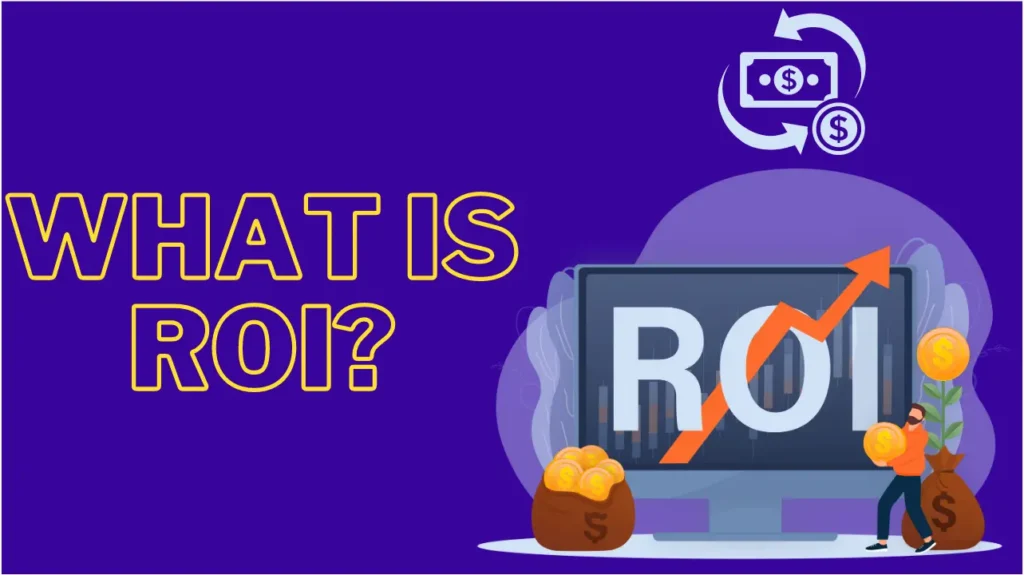
ROI (Return On Investment) is basically dividing your net profit by the total assets. Improving ROI is the main target for all kinds of business. It’s not a fact whether your bus
As a blogger or e-commerce site owner, you must improve your ROI. There are plenty of ways available that can help you to increase your ROI.
Email marketing is like a little investment for your online business that gives you a massive result. In a survey, It’s told that you can get almost $38 for investing just $1 on email marketing. And a proper email marketing tactics can lead you to that much ROI.
Today, I’ll show you how you can use WPForms -the best WordPress form builder plugin, to boost your email marketing sales and increase ROI.
Start Your Email Marketing Campaign Now!

The main benefit of starting email marketing and building your mail list is that you are getting your targeted traffic. Maybe you are starting your blog or launching your e-commerce store, you need to focus on email marketing as it can be the best choice for you to increase your store sales or generating affiliate sales.
Trust me; people come to your blog somehow, they read, they scroll, they exit, and often they buy.
But, it’s the email marketing that generates high conversion. Because the people you are sending email have subscribed to your newsletter, they care about your genre, your writing, and the niche. They want to hear from you and would buy a product if you suggest!
Yes, building your email list is like building your trust between you and your readers/customers.
There are many email marketing service providers.
From the day I realized the importance of email marketing, I tried a lot of email marketing service providers.
After using several providers, I would recommend you to use Constant Contact.
There are some strong alternatives for Constant Contact like Mailchimp. You can also give them a try.
The reason I chose Constant Contact is that it’s very beginner-friendly. As a beginner, you can easily understand their surface, and most importantly, you can get almost every single tutorial in their blog.
They provide a vast email marketing features and email templates. They have 2 plans: “Email” and “Email Plus”. “Email” starts from $20/m, and Email Plus starts from $45/m.
You can get Constant Contact free trial from here.
How To Use Email Marketing with WPForms to Boost Sales and ROI
WPForms is the leading WordPress form builder plugin. It’s a powerful plugin to build any type of form.
WPForms lets you create any stylish and professional-looking form along with sign up form, newsletter form, etc.
Luckily WPForms gives you more features than you can think of. Their Pro addons and integrations are awesome. It has all the email marketing integrations, which will help you build your email list quickly.
Read our in-depth WPForms Review.
As I’ve mentioned Constant Contact earlier, I’ll show you how you can increase your Constant Contact email list up to 4X.
Don’t worry if you are using other email marketing platforms like Mailchimp, Active Campaign, or others. The process is the same. You have to just choose your desired platform integration.
So, if you still haven’t started email marketing, sign up for a Constant Contact free account from here, or buy a premium plan.
Now get WPForms and install the plugin using your WordPress dashboard. Most importantly, WPForms has both the free and paid version.
If you want to just test the plugin, you can install the free version. But if you are serious about your site forms and want to give them a professional look, you need a purchase WPForms premium plans.
Also, for this tutorial, you’ll need to have a premium WPForms plugin. Because you can only unlock their pro Addons and integrations using their paid plans. For our TechBattler reader, you can get 50% OFF in any plan of WPForms.
So, I hope you already signed up for Constant Contact and installed WPForms in your WordPress site.
Once your plugin is activated, navigate to WPForms> Settings > Integrations.
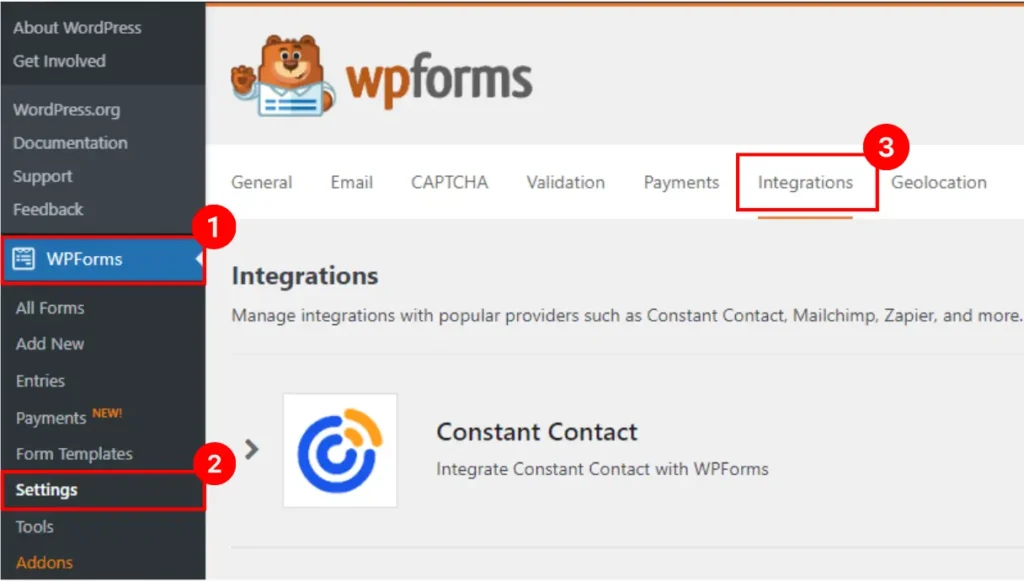
After that, go for Constant Contact and click on “Add New Account.”
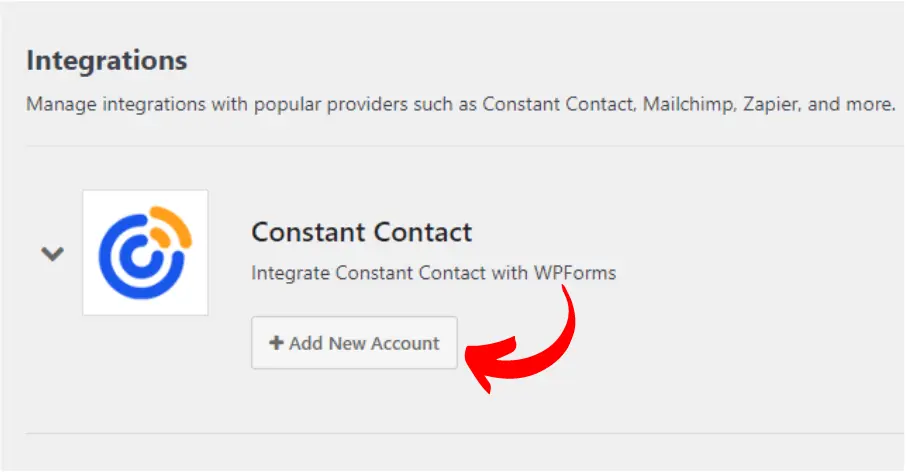
Here, you will need to connect your Constant Contact account with WPForms.
So, whenever someone submits a WPForms created form in your site, it will automatically add the email to your Constant Contact mailing list.
Log in to your Constant Contact account using WPForms. A new window will pop up. Allow the permission, and you’ll get your authorization code.
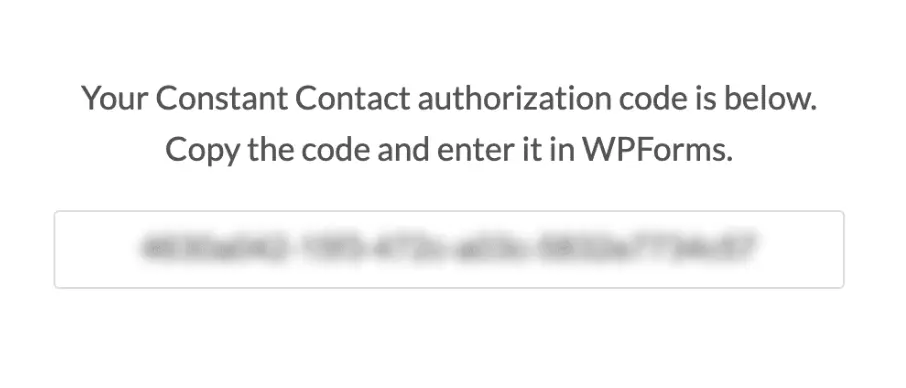
Now put the authorization code in the field and input any nickname in the nickname field.
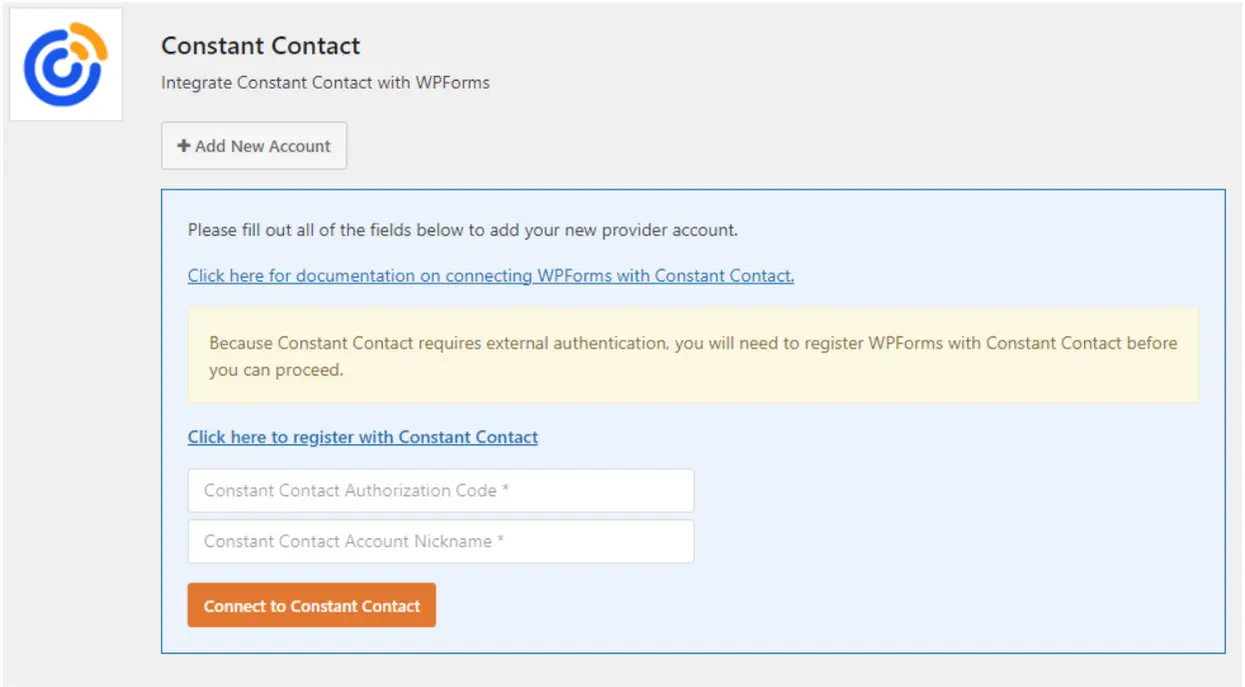
That’s all! Your CC account is successfully connected with WPForms.
Most importantly, don’t forget to connect your created forms with Constant Contact using the “Marketing” option.
Done!
Now create eye-soothing forms using WPForms, and it will do the rest. Here WPforms and Constant Contact are your little investment. And this investment will boost your mailing list and sales. That’s how ROI runs!
Conclusion
Email is the best way to promote your business and generate sales. If you understand the process, you can quickly increase your sales and ROI. Also, WPForms and Constant Contact are a great match.
If you have any questions, please feel free to ask me in the comment section.
Say me thanks by sharing this post.
Cyber Monday’s Best WordPress Themes, Plugins & Hosting Deals For Bloggers
Best Amazon Cyber Monday Tech Deals 2023: Save Big on Your Favorite Gadgets!
Best Amazon Black Friday Tech Deals 2023: Save Big on Your Favorite Gadgets!
Google Bard AI Chatbot Now Understands The Content Inside YouTube Videos
Subscribe to Our Newsletter
Get Our Exclusive Tutorials, Recommendations and more for FREE!







Pingback: How to Create Quick and Easy Conversational Forms in WordPress - Tech Battler